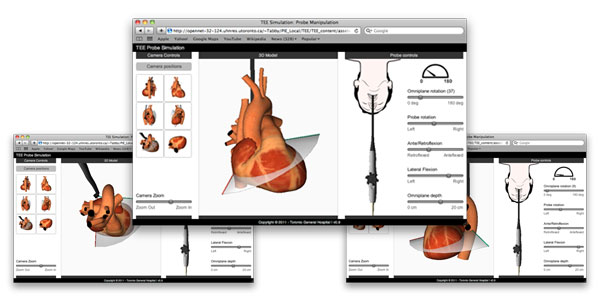TEE Simulation: Introduction to Probe Manipulation
Click here to open the TEE Probe Manipulation application.
Click here to open the TEE Simulation application.
(Works best with FireFox or Chrome)
Introduction
Welcome to the TEE Simulator. This module simulates the actions you can take to adjust the position of the TEE probe and the ultrasound plane, and shows you the resulting position of the ultrasound plane in relation to a 3D model of the heart. The actions you can perform are:
- probe insertion and withdrawal
- probe rotation
- adjusting the omniplane angle
- adjusting the omniplane depth
- flexing the probe tip
To use the simulation, drag the probe handle up or down to insert or withdraw the probe, and drag the sliders to adjust the probe rotation and other controls on the probe. You can use the buttons at the left of the screen view the heart from other angles, or drag the heart model to view it from any angle.
This is the first version of this simulation. Later versions will allow you to select each of the 20 standard diagnostic TEE views or the 19 alternate views and see the corresponding position of the probe and ultrasound plane. Conversely, as you manipulate the probe, the simulation will tell you when you are in the vicinity of any of the 20 standard views or 19 alternate views. We are also developing a version which will display the simulated TEE image as you manipulate the probe and its controls.
Open the TEE Probe Manipulation Application in a new window.
Open the TEE Simulation Application in a new window.
Contributors
- Dr. Annette Vegas
Staff anesthesiologist
Toronto General Hospital
Department of Anesthesia and Pain Management
- Michael Corrin
Programming & Design
Toronto General Hospital
Department of Anesthesia and Pain Management