We were recently hired to create a logo for the Division of General Surgery at UHN. While most of our day-to-day work is focused on 3D-animations and video editing to help teach complex surgical procedures, we've occasionally been contracted out to do some design work, including a logo for the High School Outreach Initiative (HSOI) by the University of Toronto Transplant Institute and Trillium Gift of Life Network, a Strategic Plan report for UHN's Ajmera Transplant Centre, and some graphics for publications with researchers at UHN.
On design projects like these, we've found that Google Slides can be a helpful way to lay out all the necessary information and decision-making that we want to walk our Clients through, so we're sharing the slide deck we used on this project. Click through to see how we landed on our final design!
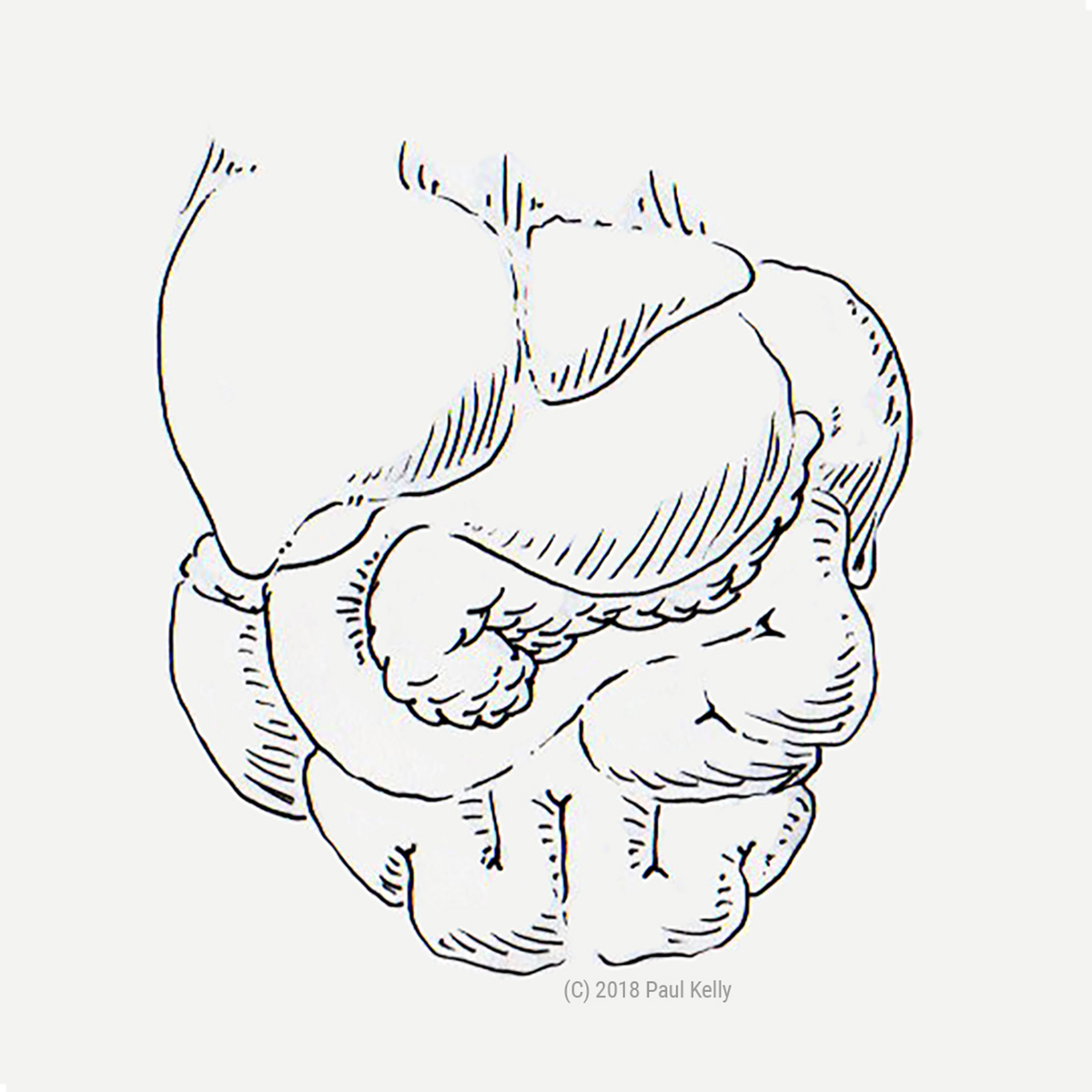
Having experience with sketching a subject always helps when you are called to simply it. Knowing the major forms means you know the important landmarks that will make the shapes recognizable when abstracted.
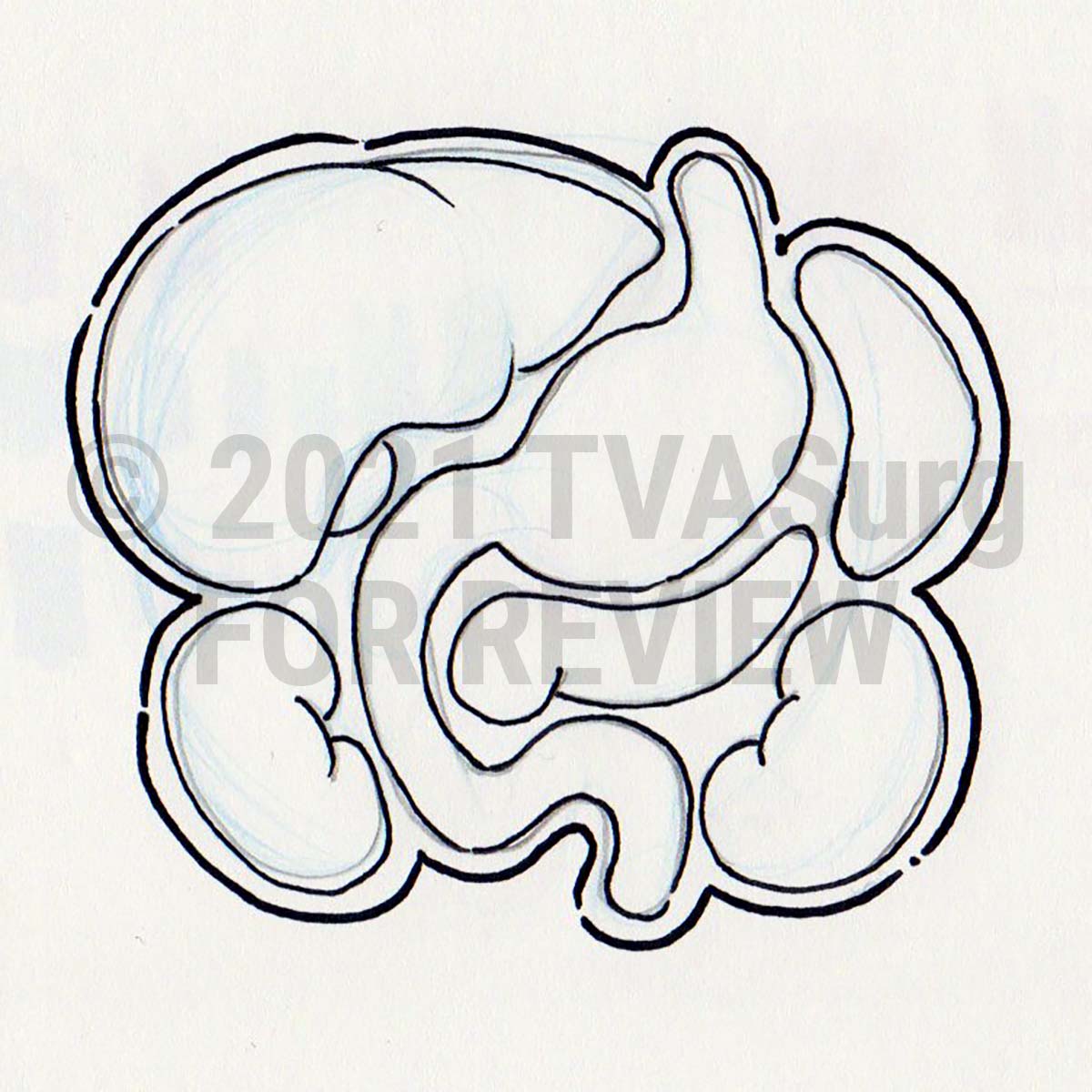
Rough sketches for a logo will demonstrate the basic idea. Before even firing up design software, you want to know where you are headed and that you've got a strong concept to build off of.
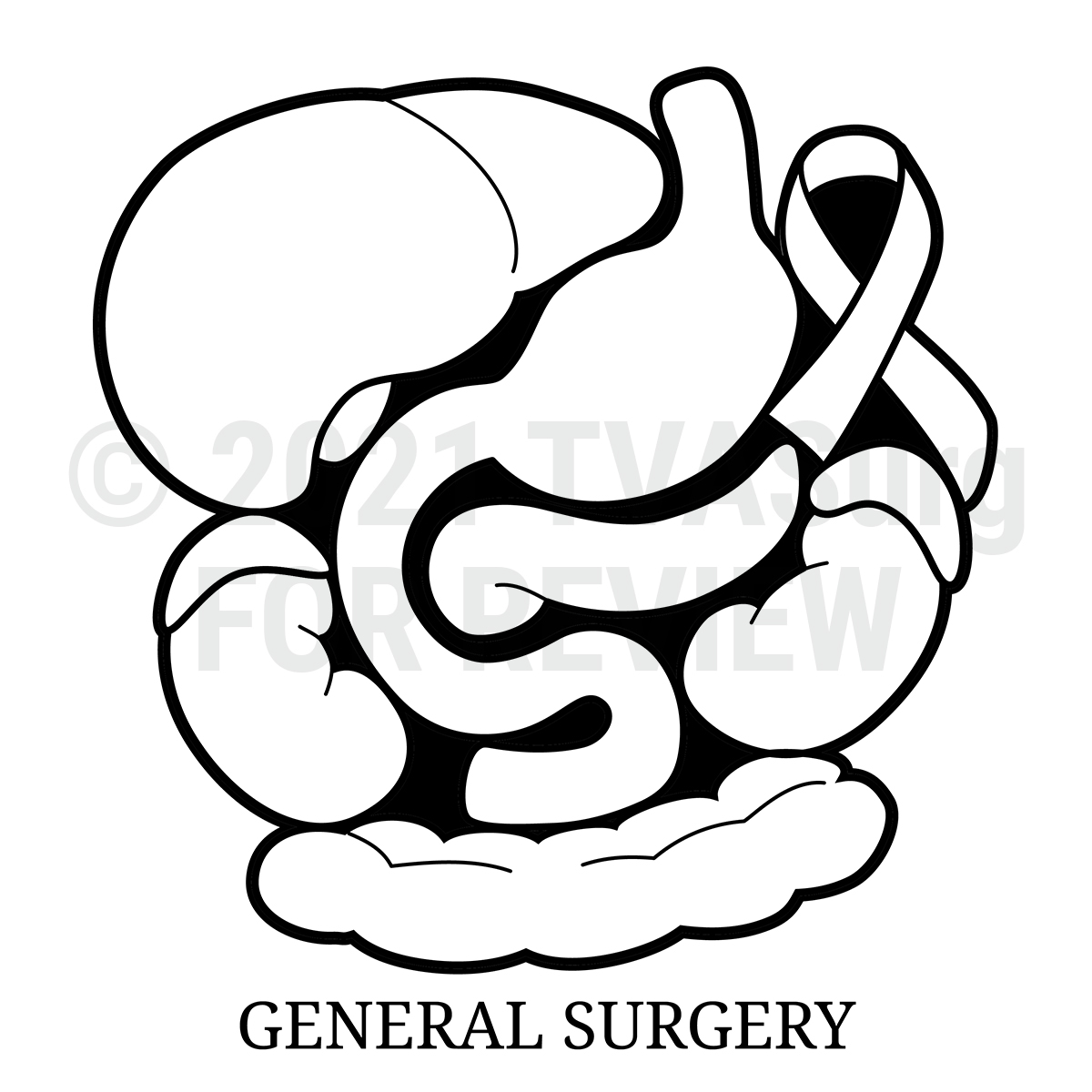
For a logo, we'll deliver the final assets in vector file formats that give clean lines and edges. These can be scaled without loss of quality.
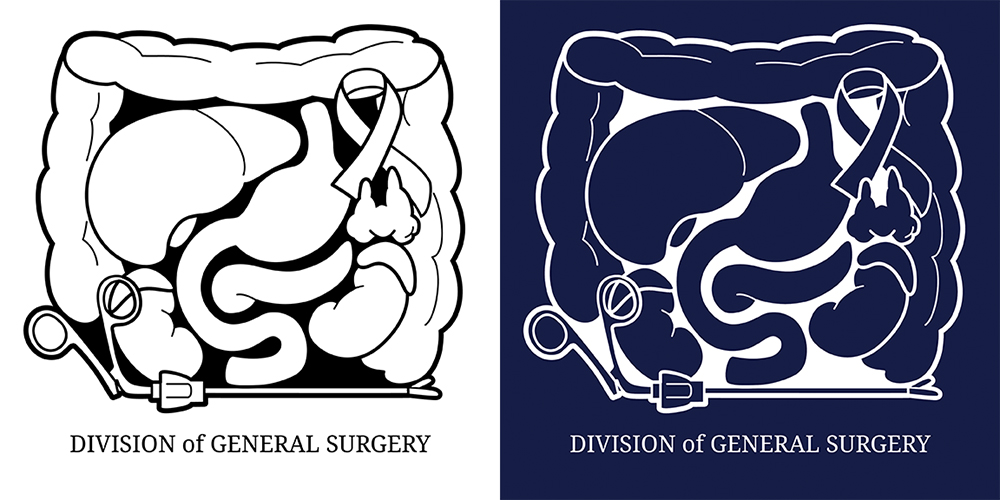
Here is the final design! For logo projects we always provide an inverse color version so that it can be used on light and dark backgrounds.
We hope you enjoyed this glimpse at a logo design and development project. Keep an eye out for future process posts and let us know what you think!
--TVASurg Team
